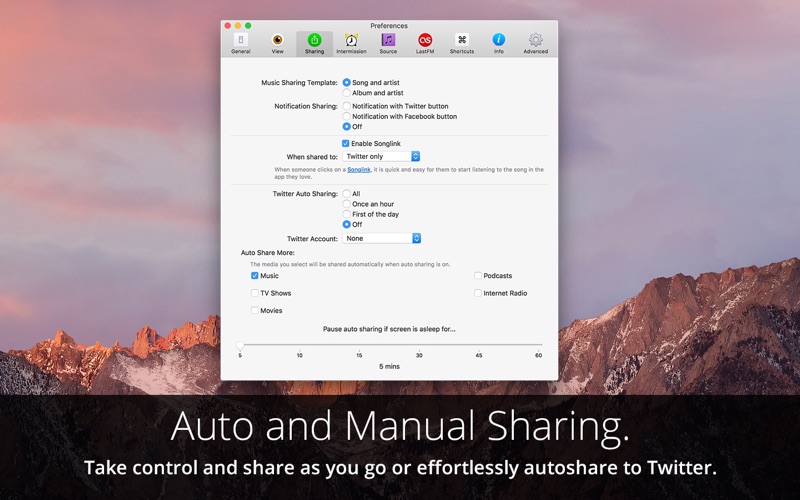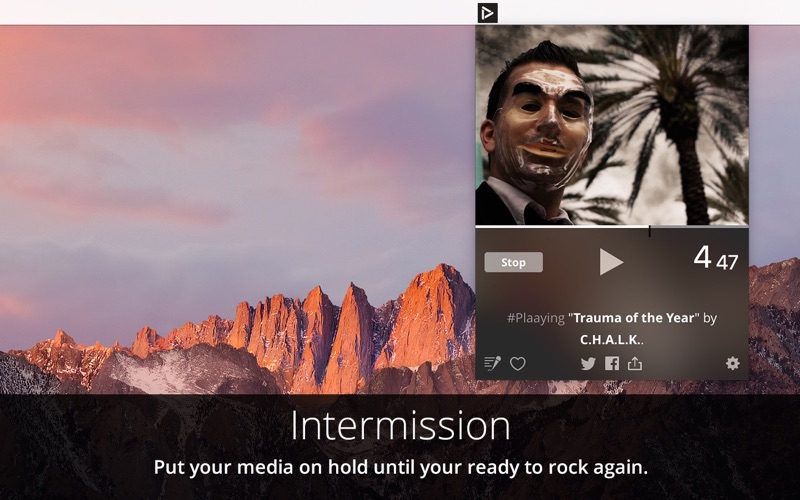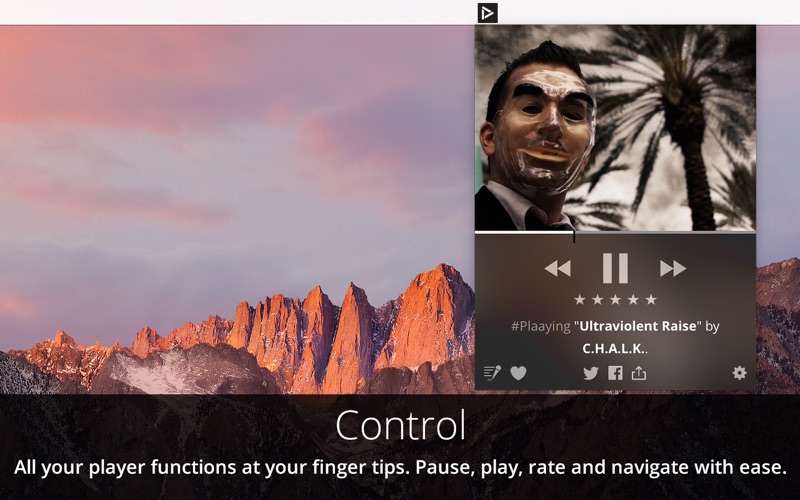Share, control, and keep on Plaaying.
You love listening to music and watching videos on your Mac, but it’s way too hard to control and share what youre into. That’s why Plaaying exists—to remove the friction from iTunes, Spotify and so you can work and play.
Plaaying was built for Sierra and El Capitan, but it works on Yosemite too, if thats your thing.
* Like keyboard shortcuts? Plaaying has two handfuls of them so you can stay on your keyboard and on task. Oh, and they work with iTunes and Spotify.
* Love and rate your songs!
* Like beautiful menu bar controllers and album art? We have that too.
Check out Plaaying.com to learn all the shortcuts and how to get the most out of the menu bar controller.
* Want to automatically share every song to Twitter, or every TV episode youre binging? How about just once per hour? You can have total control, or you can let go of the wheel—told you this is the best way to share. (Requires 10.12.1)
* Plaaying shares big, beautiful artwork. We dont share just the tiny album art these music players offer. We did an irrational amount of backend work to build an Artwork Engine™, a system that automatically seeks out the biggest and best images to make sharing your music, movies, and tv shows shine.
* Scrobble to Last.fm no matter if youre using Spotify or iTunes!
* Share a Songlink.io (@songlinkio)
We call it Intermission, and Plaaying knows when you need one.
* It can pause when you take a FaceTime or Skype call, and resume when youre done, no clicks necessary.
* Plaaying doesnt want you to miss a thing, so it can pause when you step away from your Mac.
* Need some quiet time? Set a timer for your media to resume, and easily extend it with shortcuts or right from the menu bar.
Plaaying is the best way to control and share your media. Download it today and let us know what you think at [email protected] or @plaayingapp on Twitter and facebook.com/plaaying.
Legal Note
Album artwork for CHALK (Craving Himself Another Lovely Kill) in the screenshots are owned by KaL MichaeL.